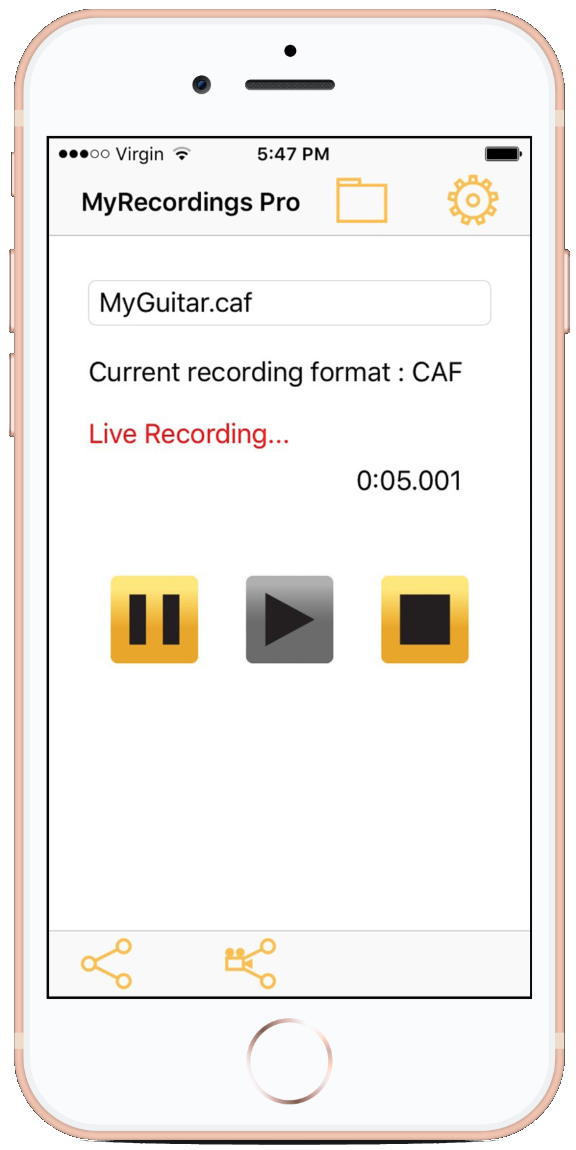 MyRecordings
MyRecordings
One of the requirements for MyRecordings was to make it very easy to use. The features needed to be quickly accessable, and the UX must be intuitive.
Often when recording, people need to quickly record something while it is still happening without forcing users to take the time to look through layers of menus to find what they need. So the main screen consists of 3 large buttons, with standardized images for record, pause, and play that everyone recognizes.
MyRecordings also needed to pause and resume for recording, not just playback. Standard audio API's do not offer pause and resume functionality for recording, so it needed to be done with a custom solution. By recording with uncompressed audio formats which use a byte stream to capture audio data, this functionality can be accomplished. Each time the user pauses the recording, the byte stream is saved to a separate file. When the user is finished, all of the files are then concatenated to create a single continuous recording.
The companion wearable app for Android has the same functionality, and also syncs the recordings back to the user's phone.
Users can also manage their recordings. A separate screen is provided that allows users to scroll through a list of their recordings, sorted by name or creation date. They can delete, rename, or concatenate recordings, and also save a recording as a ringtone.
The pro version is able share the recording to social media such as Facebook.
Get started with a free technical consultation